UserInit.exe is a key process in the Windows operating system, which processes logon scripts and reinitializes network connections. Then the program runs Explorer.exe, which processes the Windows Explorers main user interface. The process causes errors as a result of it being damaged or misplaced which then leads to Windows being unable to read it correctly. This tutorial will enable you to repair userinit.exe errors on your PC.
The userinit.exe is a system process in Windows Operating Systems that looks after the startup sequence. If this is not working properly you will find that the taskbar, start mean, or desktop icons are missing. This program manages the graphical interface and hence you will see these problems if the graphical interface is not loading properly.
Causes of userinit exe application error
There are multiple reasons that can lead to userinit exe application error:
- Damaged or invalid version of userinit.exe
- File allocation damage
- Corrupt registry value
- Hardware malfunction
- Broken temp folder
- Incompatible executable files
- Spyware attacks
- incorrect driver updated files
How to Fix Userinit.exe Error
First of all, boot the computer still it gets the to desktop. Then open the Task Manager by "ALT+DELETE+CTRL" button, click on "File" menu - "New Task" and run the program "Regedit." This program allows you to move around the Registry, but here we must warn you that this is a very delicate area and you should verify that you take as much care as possible. Then go to the following registry key: HKEY_LOCAL_MACHINE\SOFTWARE\Microsoft\Windows NT\CurrentVersion\Winlogon. In the right hand area you can see an entry called "Userinit." The value of this entry will be C:\Windows\System32\Userinit.exe, You need to correct the value is that it is C:\Windows\System32\Userinit.exe. To do that click on the Userinit value and choose modify. Nest is to reboot the computer and check to see that the graphics are loading ok. If not, then you have to go through the same process again, checking to make sure that you did not miss any of the steps.
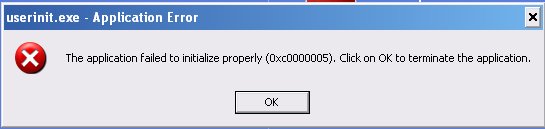
I dead consider joyous when I acquire articles pertinent to my process and my issue.
ReplyDeleteVisit Website