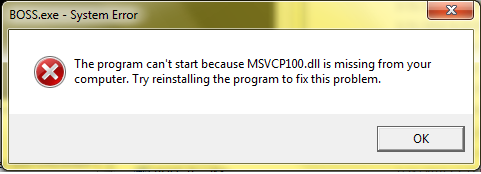
An error may appear related to this file. The full description of the error is "The program can't start because MSVCP100.dll is missing from your computer. Try reinstalling the program to fix this problem." This error may appear at the time a program is crashed at its initiation stage.
What Causes MSVCP100.dll Errors
These errors are generally going to be caused by this file being unreadable or corrupted - preventing your computer from correctly reading the information & settings it contains inside. This will not only prevent your PC from reading the actual file, but also prevent your computer from being able to process the files it requires to run the programs / settings that your system will be needing to run.
How to Fix the MSVCP100.dll Error on Your PC
Step 1 – Re-Install the Programs Causing the Error
One of the easiest ways that you can fix the problem is by reinstalling any of the applications that could be causing the error. These programs are easy to identify because errors messages would normally come about when you try to access them. To reinstall the applications, follow these steps:
- Click Start and then go to Control Panel.
- For Windows XP choose Add/Remove Programs while for Windows Vista and 7 choose Uninstall a Program
- Find the problematic application from the list provided
- Select the program and then choose “Remove” or “Uninstall”
- Follow instructions on how to remove the program and complete the steps
- Restart the computer after all steps have been completed
- Install the program once more using the CD or the zip file
Take note that if there are multiple programs to remove, they may have to be uninstalled separately.
Step 2 - Scan and Repair the System Files
System File Checker (SFC) may detect non existence of the file and reinstall the file itself. To run a system file scan, insert the Microsoft Windows installation disc first. Then, click Start | Run, and type SFC /ScanNow, and press ENTER.
Thumbs up guys your doing a truly terrific job.
ReplyDeleteContinue
Thanx man! This is an awesome blog I'll add u and check out my blog too www.windowsstuff4u.blogspot.com. :-)
ReplyDelete